
-
Registriraj se na SvijetKladjenja forum
Pridruži se najvećoj kladioničarskoj zajednici na Balkanu potpuno besplatno! Sve informacije na SvijetKladjenja forumu koji postoji od 2008. godine su potpuno besplatne i takve će i ostati!
Otvori računi i pridruži se tisućama drugih kladioničara koji razmjenjuju informacije, tipove i greške kladionica!





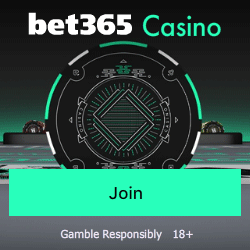
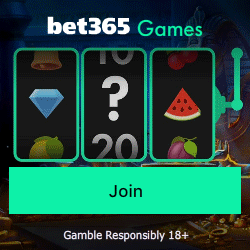
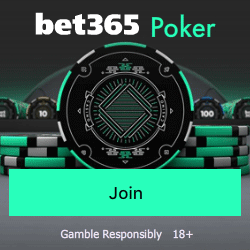
 Bet365 - 100% Bonus Dobrodošlice
Bet365 - 100% Bonus Dobrodošlice
 Bet at home - 300€ BONUS
Bet at home - 300€ BONUS
Recommended Posts
Registriraj se na forum
You can post now and register later. If you have an account, sign in now to post with your account.